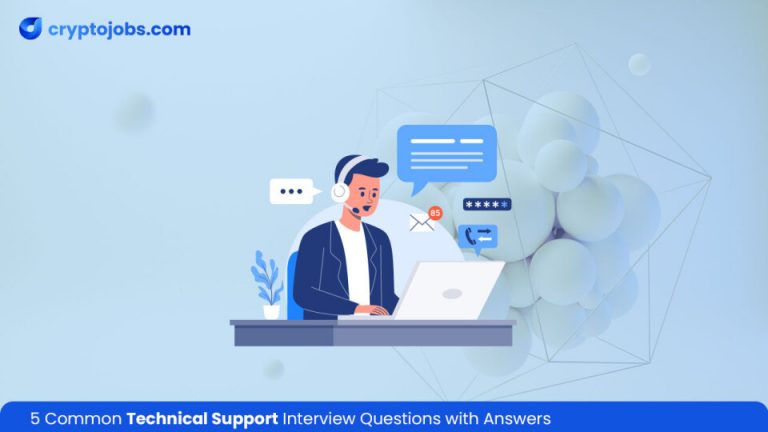
5 Common Technical Support Interview Questions with Answers
- cryptojobs.com
- October 2, 2024
- All Posts, Interview Questions
- hiring
- 0 Comments
Technical support plays a crucial role in ensuring a seamless user experience in the web3 industry. As the demand for web3 services continues to grow, so does the need for skilled professionals who can effectively address technical challenges. While there are plenty of technical support jobs, passing the interview stage is a real challenge for the candidates. A web3 technical support interview isn’t easy, but if the candidate is well-prepared, they can land their dream technical support job in the web3 industry.
This blog will look into five common web3 technical support interview questions and provide insightful answers to help you prepare for your next job interview. Whether you are a seasoned web3 technical support professional or just starting your career journey in this innovative industry, understanding these questions and their potential answers will give you a significant advantage over your competition.
So, without further ado, let’s take a look at these common interview questions and their answers.
Are you a talented professional looking to find your dream technical support job in the web3 industry? Look no further; register with cryptojobs.com today to find the most sought-after opportunities.
Can You Explain How DNS Works?
The most common question to appear in a technical support interview is related to DNS, or Domain Name System. Interviewers ask this question to determine your understanding of basic internet fundamentals. DNS is essentially the Internet’s address book. A good understanding of DNS is critical for providing technical support because DNS problems can cause issues such as the inaccessibility of websites. If the DNS server has somehow been misconfigured or the DNS cache gets corrupted, users could experience failure or delays in accessing online resources.
Answer: When a user types a website address – such as www.example.com – DNS translates that human-readable domain name into an IP address, which computers use to find and communicate with each other on the internet. DNS works by making a query request to a hierarchical system of DNS servers, starting from the root server, which appropriately directs your request to the .com or .org TLD server. It is then relayed to the authoritative DNS server for the said domain, which returns the correct IP. For instance, when you type in a link, say “www.example.com,” your DNS server will ultimately fetch the corresponding IP address for that domain and enable your browser to access the website.
Can You Explain the Difference Between TCP and UDP?
TCP and UDP are among the most fundamental network protocols that every technical support professional should be familiar with. They are two protocols used to send data over the Internet, both serving different purposes and carrying different characteristics. This question tests your ability to identify differences between trade-offs concerning speed and reliability in different networking scenarios, which is an integral part of all technical support positions.
Answer: TCP (Transmission Control Protocol) is a connection-oriented protocol. It establishes a connection with the receiver before sending the data. TCP makes sure that every received data packet is in order and does not contain any errors. Being reliable, it also comes in handy for applications such as web browsing, email, and file transfer, where data integrity is important. On the contrary, UDP (User Datagram Protocol) is a connectionless protocol that sends data without having an actual connection; neither does it guarantee the delivery or order of the packets. It’s faster but less reliable. So, it is generally used for real-time applications, such as video streaming, gaming, or VoIP, wherein speed is more relevant than error-free data transmission.
A similar job that you might be interested in is Technical Support Engineer. You can apply here: https://www.cryptojobs.com/job/technical-support-engineer-apac-3751
How Will You Troubleshoot A Slow Network Connection?
A user can experience a slow network connection due to many factors. Interviewers ask this question to see how you solve this problem. They want you to depict a systematic approach to troubleshooting. Effective troubleshooting shows interviewers that you have a systematic approach to identifying network issues and resolving them promptly.
Answer: First of all, I will check the physical connections; for example, see that the network cables have been plugged in securely and that the router is properly functioning. Next, I would run a speed test to analyze the current network speed against the expected performance. If the issue isn’t resolved, I will check whether the problem was isolated to one device or if it’s a network-wide problem by testing various devices. I would also review DNS settings for latency in the network. From there, I would proceed to the software checks. These include checking for malware or background applications that may take up bandwidth. Finally, I would check router settings through channel interference or quality of service (QoS) and update the firmware if it is old.
Can You Explain What DHCP Is and How It Works?
DHCP (Dynamic Host Configuration Protocol) is an important protocol in networking. This question tests your knowledge of how IP addresses are assigned automatically within any network. Understanding DHCP is important in a technical support environment because a bad DHCP configuration setting can lead to issues that prevent devices from accessing the network and/or being thrown into an IP conflict.
Answer: DHCP is a network management protocol that automatically assigns IP addresses on the network. Without DHCP, the network administrator is compelled to manually assign IP addresses to each device. This could be both time-consuming and prone to errors. When a device accesses a network, it makes a request to the DHCP server asking for an available IP address. The DHCP server responds by sending back one unused IP address from its address pool of IP addresses along with other details like the default gateway and DNS servers or resource servers dynamically allocating the required resources. It ensures that the same IP addresses are reused very effectively and reduces the chances of IP address conflicts.
A similar job that you might be interested in is Technical Support Engineer. You can apply here: https://www.cryptojobs.com/job/technical-support-engineer-linea-3805
Can You Explain How A VPN Works And Why It Is Important?
Virtual Private Networks, or VPNs, are rapidly becoming the norm in both personal and professional settings. This question measures your understanding of a safe connection and data privacy. Understanding how VPNs work is crucial to technical support, as most problems concerning VPNs occur due to mistaken settings or connectivity issues.
Answer: A VPN creates an encrypted connection between a user’s device and a remote server. When you connect to a VPN, it routes your internet traffic through an encrypted tunnel so third parties cannot spy on it. If you’re using public Wi-Fi, you’ll want this because it means that passwords, credit card details, or personal data remain safe. VPNs also provide the means to access resources that are geographically restricted. For instance, an employee may use a VPN from a remote location to connect to an internal network run by their company to gain access to necessary files and systems with security assured.
Key Takeaways
Preparation for technical support interview questions requires a strong foundational understanding of core networking concepts and the ability to troubleshoot common issues. From knowing how DNS translates domain names into IP addresses to explaining the differences between TCP and UDP, you will have to showcase both technical knowledge and communication skills. Knowing how DHCP automatically assigns IPs and how VPNs protect data will also show that you are prepared for common issues in technical support roles. And when asked to explain how to troubleshoot a slow network, having a step-by-step approach will highlight your problem-solving abilities.




