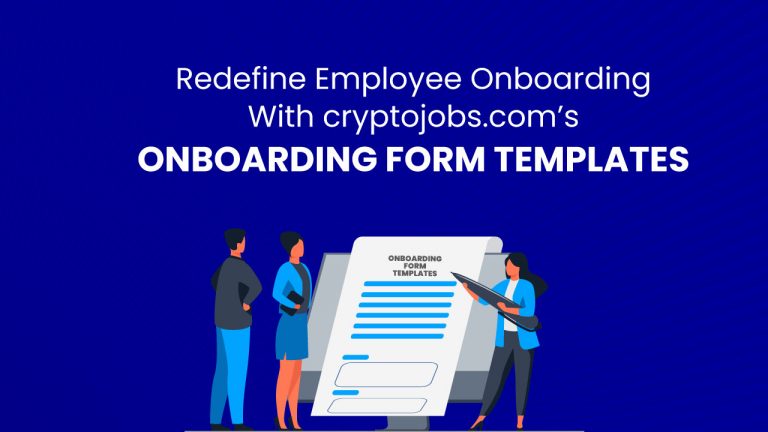
Redefine Employee Onboarding With cryptojobs.com’s Onboarding Form Templates
- cryptojobs.com
- October 14, 2024
- All Posts, Feature Update
- 0 Comments
Whether you are a web3 startup or a large organization, bringing new talent on board can be a time-consuming process. When hiring new talent, recruiters and companies are often required to collect a variety of forms – from personal data to legal agreements like NDAs. Manually managing these documents is error-prone and can slow down the hiring process.
To help companies streamline this, cryptojobs.com has launched a brand-new feature: Onboarding Form Templates. With this new feature, cryptojobs.com aims to make paperwork simpler and faster by automating the process. It ensures that everything is organized and efficiently handled across the board.
Getting Started with Onboarding Form Templates!
To use the Onboarding Form Templates feature, you must first log in to your company account. Once there, click on Services and select Onboarding Form Templates from the drop-down menu. This is where you will see the overview of all the forms you have created, their current status, and when they were created.
To create a new template, simply click on the “Add New Template” button. This will take you to a form where you will enter details such as:
- Form Name
- Form Title
- Form Description
These are the basics that set the foundation for your onboarding form.
Types of Forms You Can Create
cryptojobs.com offers two main types of forms: Input Form and Information Form. Let’s take a detailed look at each of them:
Input Forms
This is perfect for gathering information from new recruits. You can add customized questions, mark certain fields as mandatory, and choose the answer formats — text, static text, description, single-choice, multiple-choice, and so on!
Information Forms
Need to share legal agreements like NDA? Information Forms are ideal for this scenario. These forms allow you to enter your text while offering features like “Enable Acknowledgement” or “Allow Reject Form,” depending on how you want the talent to interact with the form. You can add the acknowledgment text and even customize the text of the submission button. This ensures that your legal agreements are clearly understood and properly acknowledged.
Dispatching Onboarding Form Templates
Once you have created the template, the next step is to dispatch them to your newly hired employees. Add the dispatch subject and description carefully, as this will be the email subject line and the email body content sent to your talents.
Here is how you will dispatch an onboarding form template:
- Go to the Applications section in your profile.
- Go to the specific talent you are interested in hiring, click the “⁝” button, and select “Dispatch Onboarding Form.”
- Choose from the list of saved templates, preview the email, and click on send.
From the Applications page, you can also track the status of all the onboarding forms you have sent out, along with how many have been completed by each candidate. You can send multiple forms to a single candidate as needed, ensuring that nothing gets missed!
On the talent’s side, the onboarding process is just as seamless. Once they log in, they’ll receive a notification about the forms they have received from a company. They can fill them out and submit them, after which the forms will be locked, and no further edits will be allowed. For the input forms, the talent can accept or reject using the toggle buttons before submitting. Talents can also view all of their completed forms in a read-only mode under the “Applications” tab in their account.
Once a form is completed by the candidate, the company will receive a notification. Clicking on the notification takes you straight to the submitted form, which you can view in read-only mode. This will keep you in the loop and streamline the process!
Why Use cryptojobs.com’s Onboarding Form Templates Feature?
Now that you know how this feature works, let’s discuss why it is a game-changer for your business.
- Efficient: Pre-made forms reduce the amount of time spent on repetitive administrative tasks.
- Organized: Keep all forms and their statuses in one central location, making it easier to stay on top of the hiring process.
- Consistency: Ensure every new hire receives the same information, reducing errors and ensuring compliance.
- Visibility: Track the status of sent and completed forms to monitor the process and avoid delays.
The Onboarding Form Templates feature by cryptojobs.com helps companies speed up the onboarding process, ensuring a smooth transition for your new employees. The feature is designed to make the process easier for you and your talents. By simplifying this process, you can focus on what matters most: welcoming your new talent and setting them up for success.
Ready to get started? Sign in to your cryptojobs.com account today and explore the Onboarding Form Templates feature! Happy onboarding!




